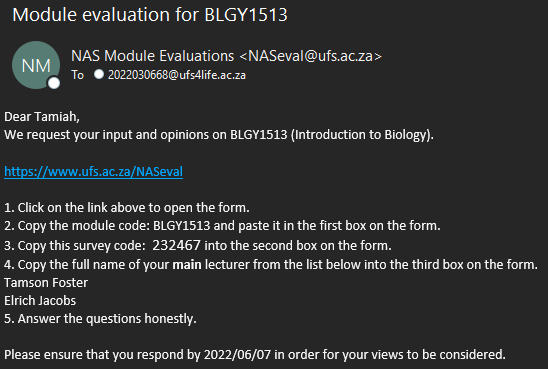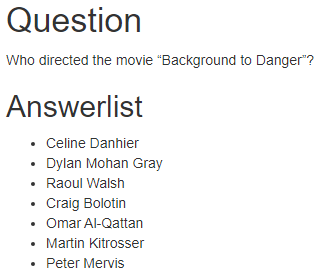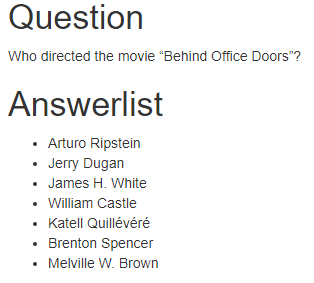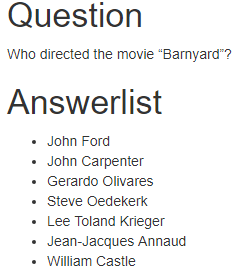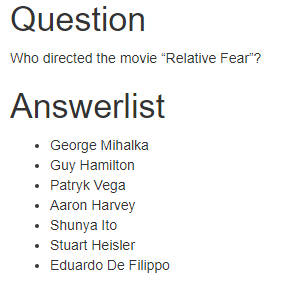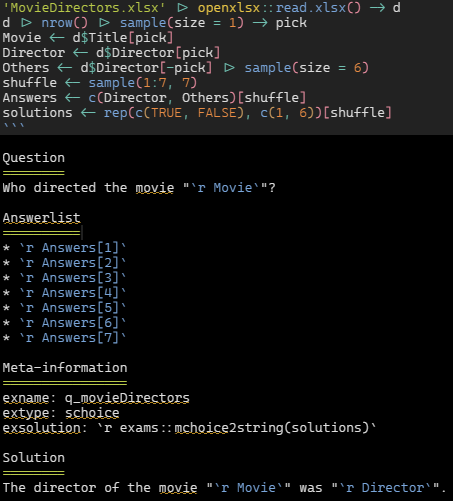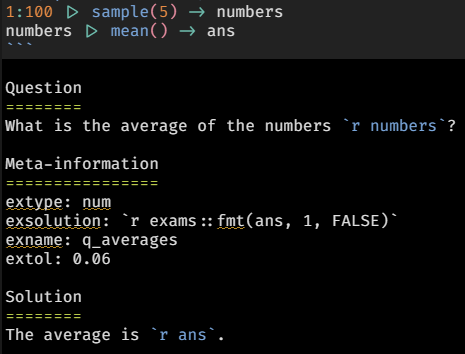Random fun with maths
“Let \(X\) be a random variable on the domain 0 to 1, with density function \(f(x) = 1 (x^2 + 4/3 x)\). What is the \(P[X> 0.3]\)? [Accurate to 3 decimals]”
Solution:
\(F(x)=1\int_0^x u^2 + 4/3u = 1\left[\frac{1}{3} u^3 + \frac{4/3}{2} u^2\right]_0^x = 1\frac{2x^3 + 3*4/3*x^2}{6}\)
\(P[X>0.3] = F(1) - F(0.3) \approx 0.931\)
“Let \(X\) be a random variable on the domain 0 to 1, with density function \(f(x) = 2 (x^2 + 1/3 x)\). What is the \(P[X> 0.3]\)? [Accurate to 3 decimals]”
Solution:
\(F(x)=2\int_0^x u^2 + 1/3u = 2\left[\frac{1}{3} u^3 + \frac{1/3}{2} u^2\right]_0^x = 2\frac{2x^3 + 3*1/3*x^2}{6}\)
\(P[X>0.3] = F(1) - F(0.3) \approx 0.952\)